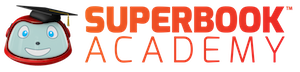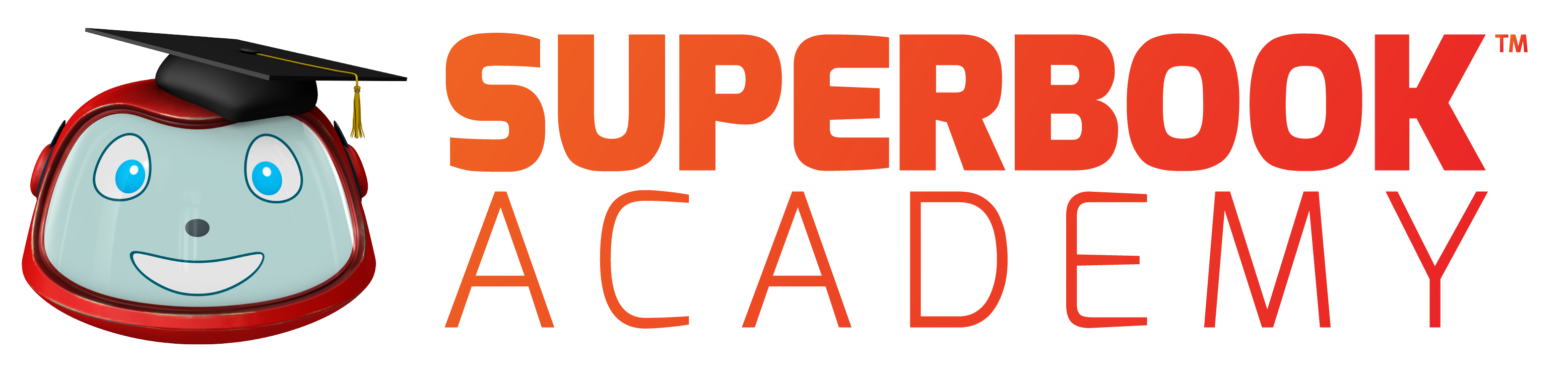Free Superbook Video Conferencing Backgrounds

Free Superbook Video Conferencing Backgrounds
Log in to Superbook Academy and download these great video conferencing backgrounds for free.

Zoom back in time with Superbook!
Download “Superbook Vortex Background”

I am text block. Click edit button to change this text. Lorem ipsum dolor sit amet, consectetur adipiscing elit. Ut elit tellus, luctus nec ullamcorper mattis, pulvinar dapibus leo.

I am text block. Click edit button to change this text. Lorem ipsum dolor sit amet, consectetur adipiscing elit. Ut elit tellus, luctus nec ullamcorper mattis, pulvinar dapibus leo.

I am text block. Click edit button to change this text. Lorem ipsum dolor sit amet, consectetur adipiscing elit. Ut elit tellus, luctus nec ullamcorper mattis, pulvinar dapibus leo.

I am text block. Click edit button to change this text. Lorem ipsum dolor sit amet, consectetur adipiscing elit. Ut elit tellus, luctus nec ullamcorper mattis, pulvinar dapibus leo.

I am text block. Click edit button to change this text. Lorem ipsum dolor sit amet, consectetur adipiscing elit. Ut elit tellus, luctus nec ullamcorper mattis, pulvinar dapibus leo.
How to use:
Zoom:
- Log in to the Zoom web portal.
- Click Room Management > Zoom Rooms.
- Click Account Settings at the top of the page.
- In the Account Profile tab, under Background image for Zoom Rooms, click Upload New Image. …
- Select your image and click Open.
Google Meet:
- Sign in to your Google Admin console. …
- From the Admin console Home page, go to Devices. …
- In the Devices panel, click Settings .
- Click Meet settings.
- To apply the setting to everyone, leave the top organizational unit selected. …
- Click Wallpapers. …
- Upload up to 10 files that you want to use for your devices. …
- Click Save.
Each video conferencing solution varies in its capability to allow customer backgrounds. These images are supplied with no expectation of customer support for specific applications. Please consult the support of the video product for questions of how to add/use customer backgrounds.