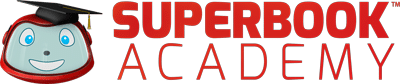Teacher Tips & Questions
Helpful tips and questions from Superbook Academy Teachers.
Questions
What are SIGNPOSTS?
We are here to help you use the Superbook Academy Curriculum confidently and effectively. SIGNPOSTS are a very effective weapon in your Superbook Academy arsenal.
Have you ever had someone ask you what the Bible is about? The question could have been, “Why are there a bunch of different books in the Bible?” Or ‘What do all these different stories have to do with each other?”
Once pastor states, “The whole Bible is about Jesus. Even when it seems like it’s about Noah, Joseph, or Moses – it’s all about Jesus. Gizmo, one of the main characters from Superbook, explains it this way in a SIGNPOST video: “ All of the Bible, from Genesis to Revelations, points to one man who would change the world – God’s son, Jesus! Come with us through time as we look at the signposts leading to the life, death, and resurrection of Jesus Christ.”
You may already look at the Bible from this perspective, or maybe you are looking at the Bible as all being about God’s love for us. God’s grandest gesture of his love was giving us Jesus, and the whole Bible relates to that gesture.
Signposts videos show precisely how this happens. One example shows the similarities between Daniel’s situation in the Lion’s Den and Jesus’s situation. “Daniel was arrested even though he had done nothing wrong. Just like Jesus was arrested on false charges. Both were innocent of any wrongdoing. Jesus and Daniel were sentenced by men who did not want to condemn them. Daniel by King Darius. Jesus by Pontius Pilate. King Darius stated, “May your God, whom you serve so faithfully, save you.” Pilate states, “I am innocent of this man’s blood. You see to it.”
Each Superbook Academy course includes a SIGNPOST video with eye-opening looks at what the Bible means. SIGNPOSTS cover a topic that deals directly with Jesus’ life. Lazarus’s death and resurrection were a foreshadowing of Jesus’s resurrection. The Last Supper celebrated freedom from slavery in Egypt and slavery to sin at the same time.
It is important to remember that God loves us and has always had good plans for us. We are sure you will enjoy sharing this fact directly with your students in Sunday School!
What are Bible Backgrounds?
The Bible Background videos explore the archaeological, historical, and cultural content of each course.
Each Superbook Academy course includes a Bible Background video. These videos take children on a journey through the archaeological evidence that exists in the world today to support the concepts in each lesson.
We don’t use large and small groups in our Sunday School. What should we do?
One of the main strengths of Superbook Academy is its flexibility. Below are a few suggestions on how you can adapt the curriculum for an age-graded, one room or other teaching environment.
Each leader’s guide is set up for your success. Superbook Academy has provided scripted introductions to each session topic, setups for each Superverse, and smooth transitions between all those elements – including a transition from large group time. This is a quick teaser to get children thinking about what they will do in small group.
If small groups are not part of your plan – don’t worry. You can still build interest in the fun activity you are about to start. Just adapt the transition so that you don’t mention small groups. You may be thinking “some activities don’t work the same outside of the small group classroom.” You are right – the activity may not work the same. However, you can still use it and make it fun.
Here’s our advice – develop a format for your activities. This will allow you to mix and match activities to fit your time and resources – and it’s simple to do once you get the feel for it.
To get started, begin by grouping each activity into one of three categories: All-Play, Group Activity, and Demonstration.
All-Play is when everyone in the room plays the game at the same time. An example is a game called “Hear the Mighty Lion Roar!’, found in Lesson 2 of the Superbook Academy course, Roar! This game is similar to the popular children’s game “Red Light, Green Light”.
The second category, Group Activity, is when you form smaller groups based on the number of helpers you have in the room. This works well when you have a small group activity like dropping a bean bag onto a target, but no designated small group time. Form temporary small groups for the game and voila! Keep in mind that each group will need their own set of material.
In the final category, Demonstration, the teacher selects one or two of the older children to come to the front of the class to play a game or help with an illustration. Everyone else watches. The bean bag game works well for this also. Use two sets of bean bags and targets where the older children compete head-to-head. You can modify the game using one set of bean bags and the children take turns. The key here is to adapt to the resources you have.
You might create more categories than what we suggested and that’s great! Just remember to keep it simple and keep things moving. Do you ever have trouble keeping your student’s attention? You might be going too slow. More on that topic later, but for now, remember to be prepared and try out every activity on your own before you demonstrate it in class.
Finally, ask God to help you use what’s in the curriculum to communicate His message and get students to experience His word in fun and exciting ways.
Can I really do the same story for three (3) weeks in a row?
The simple answer is YES! As adults, when we stream a TV show, and it ends, we want to watch the next episode. But that is not how it works for children. When a child watches an episode of something he likes, and it ends, he wants to watch the same episode again!
The first time I used Superbook Academy, the lesson was “A Giant Adventure.” The children loved it. They rooted for David, booed Goliath, and were completely engaged the whole time. When we finished our session that Sunday, a nine-year-old boy asked if we could watch the same video again next week. I wanted to be sure I understood him, so I said, “you mean watch another Superbook episode?” He said, “NO! this one again.”
The children were still excited about the material the third week, to my amazement. For children who missed a Sunday, they won’t miss an important part of the Bible because they weren’t there. Children who attend every Sunday can enjoy getting deeper into each story. And that’s what each Superbook Academy course does as it progresses to weeks two and three.
The Bible Background video gives a historical context and reinforces what really happened. The Signpost videos help spell out how every Old and New Testament story points to Jesus.
If you have reservations about teaching a topic for three weeks, prayerfully consider doing it. We think you will be pleasantly surprised!
Teacher Tips
In-depth Lesson Plans Make Teaching Easy!
Each Superbook Academy course includes three complete lessons with easy-to-follow Leader Guides for Large Groups, Small Groups, and Additional Activities.
The Leader Guide features clear instructions, simple materials lists, and teaching scripts with class questions and sample answers. New teachers can easily follow the pre-written scripts, while veteran teachers may choose to present the lessons in their own words.
The Teacher Dashboard allows teachers to plan, prepare and present lessons from any Internet-connected device on any screen—without any special software!
You can also preview the activities in the Leader Guides and hide the sections you do not want to use. This allows you to only see (or print) the sections you wish to include in your presentation.
Here’s what a typical Superbook lesson will look like:

Lesson 1
Children are introduced to the SuperTruth, which is the lesson’s theme. They watch a short introductory video where Chris, Joy, and Gizmo—the modern-day characters in Superbook—face a dilemma any child can relate to. After a brief discussion, the full Superbook Bible video is shown, followed by the introduction of the SuperVerse, a prayer, and dismissal to Small Group.
Lesson 2
Children view the Condensed Bible Story, a music video, plus a Bible Background video exploring the archaeological, historical, and cultural context of the story. Students are also introduced to the SuperTruth and SuperVerse for the lesson before praying and going to Small Group.
Lesson 3
Children watch the Condensed Bible Story, the Salvation Poem video, and a Signposts video showing how the story points to Christ or how He fulfilled biblical prophecy. Students are also introduced to the SuperTruth and SuperVerse for the lesson before praying and going to Small Group.
Easily adjust Superbook Academy for different ages!
Superbook Academy is designed for elementary school-age children in grades K–6, so all the lessons and activities are developed with elementary-aged children in mind. If some activities aren’t a good fit for your students, you can easily adapt them to fit your needs or use one of the alternative lesson resources.
Typically, all grades stay together for Large Group, the opening celebration. After Large Group, they may divide into Small Group classes for Grades 1–3 and 4–6. But some churches opt to keep all students together for both large and small groups.
Superbook is designed to work with you in whatever format is best for your church and students!
Worship Music Videos & Dance Tutorials
Each course features original songs and updated arrangements to familiar favorites. Children can sing along to the worship music videos before participating in creative games and activities and prepare their hearts for the lessons.
We’ve also created dance tutorial videos for those who want to learn the choreography!
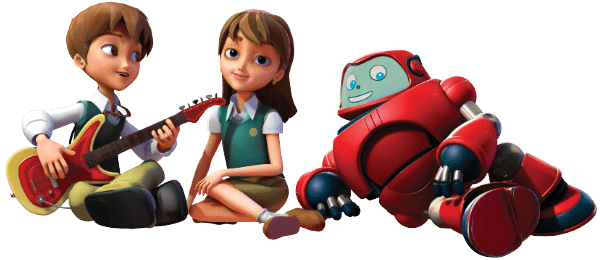
Gizmo Daily Bible Bytes
Each video focuses on a “Superverse,” exploring its meaning and application through fun themes and stories. You can find these episodes on YouTube and through the free Superbook Bible app.
Superbook Academy Demonstration
Learn how to use Superbook Academy’s curriculum, including best practices, in this video presentation.
The Superbook Show
A web series for kids covering all things Superbook, including re-enactments of animation segments, thoughtful Biblical teachings, and a look behind the scenes.
Superbook Apps
Download these three free apps for kids!